Dish Network 3.1 User Manual Page 1
Browse online or download User Manual for Remote controls Dish Network 3.1. a PDF of the Roomie 3.1 New Features
- Page / 23
- Table of contents
- BOOKMARKS




- Roomie Remote 3 1
- 2 roomieremote.com 2
- LG SMARTTVS AND LG WEBOS TVS 4
- SMARTTHINGS AUTOMATION 4
- INSTEON WEB SERVICES 4
- 6 roomieremote.com 6
- 8 roomieremote.com 8
- 10 roomieremote.com 10
- DENON HEOS MEDIA PLAYER 12
- APPLE TV MEDIA GUIDE 12
- APPLE TV ITUNES GUIDE 14
- 16 roomieremote.com 16
- DENON HEOS MEDIA GUIDE 17
- ISH DVR RECORDING AND TIMERS 18
- 20 roomieremote.com 20
- 22 roomieremote.com 22
- ADDITIONAL RESOURCES 23
Summary of Contents
Copyright © 2015 Roomie Remote, Inc. 1 roomieremote.com Roomie Remote 3 New Features in Roomie Remote 3.1 This document describes how to use some o
Roomie Remote 3 New Features in Roomie Remote 3.1 Copyright © 2015 Roomie Remote, Inc. 10 roomieremote.com 3. Tap Trigger Agent. Devices on your n
Roomie Remote 3 New Features in Roomie Remote 3.1 Copyright © 2015 Roomie Remote, Inc. 11 roomieremote.com The days of the week appear. 9. Select
Roomie Remote 3 New Features in Roomie Remote 3.1 Copyright © 2015 Roomie Remote, Inc. 12 roomieremote.com DENON HEOS MEDIA PLAYER Roomie Remote 3.
Roomie Remote 3 New Features in Roomie Remote 3.1 Copyright © 2015 Roomie Remote, Inc. 13 roomieremote.com 4. Tap the three horizontal bars in the
Roomie Remote 3 New Features in Roomie Remote 3.1 Copyright © 2015 Roomie Remote, Inc. 14 roomieremote.com APPLE TV ITUNES GUIDE Roomie Remote 3.1
Roomie Remote 3 New Features in Roomie Remote 3.1 Copyright © 2015 Roomie Remote, Inc. 15 roomieremote.com The Add Activity screen appears, now sho
Roomie Remote 3 New Features in Roomie Remote 3.1 Copyright © 2015 Roomie Remote, Inc. 16 roomieremote.com The main room screen appears, now showin
Roomie Remote 3 New Features in Roomie Remote 3.1 Copyright © 2015 Roomie Remote, Inc. 17 roomieremote.com DENON HEOS MEDIA GUIDE Roomie Remote 3.1
Roomie Remote 3 New Features in Roomie Remote 3.1 Copyright © 2015 Roomie Remote, Inc. 18 roomieremote.com DISH DVR RECORDING AND TIMERS Roomie Rem
Roomie Remote 3 New Features in Roomie Remote 3.1 Copyright © 2015 Roomie Remote, Inc. 19 roomieremote.com 2. Tap the alarm clock icon; it’s next
Roomie Remote 3 New Features in Roomie Remote 3.1 Copyright © 2015 Roomie Remote, Inc. 2 roomieremote.com 3. Tap Amazon Fire TV or Amazon Fire TV
Roomie Remote 3 New Features in Roomie Remote 3.1 Copyright © 2015 Roomie Remote, Inc. 20 roomieremote.com DUNE HD AND MEDE8ER PLUS KODI MEDIA GUID
Roomie Remote 3 New Features in Roomie Remote 3.1 Copyright © 2015 Roomie Remote, Inc. 21 roomieremote.com 5. Use the keyboard to enter the approp
Roomie Remote 3 New Features in Roomie Remote 3.1 Copyright © 2015 Roomie Remote, Inc. 22 roomieremote.com The available layout sizes appear. 4.
Roomie Remote 3 New Features in Roomie Remote 3.1 Copyright © 2015 Roomie Remote, Inc. 23 roomieremote.com ADDITIONAL RESOURCES Other Roomie Remote
Roomie Remote 3 New Features in Roomie Remote 3.1 Copyright © 2015 Roomie Remote, Inc. 3 roomieremote.com The Add Device screen appears, showing th
Roomie Remote 3 New Features in Roomie Remote 3.1 Copyright © 2015 Roomie Remote, Inc. 4 roomieremote.com LG SMARTTVS AND LG WEBOS TVS Roomie Remot
Roomie Remote 3 New Features in Roomie Remote 3.1 Copyright © 2015 Roomie Remote, Inc. 5 roomieremote.com TIMER- AND TIME-BASED TRIGGERS Roomie Rem
Roomie Remote 3 New Features in Roomie Remote 3.1 Copyright © 2015 Roomie Remote, Inc. 6 roomieremote.com The Choose Target screen appears. 6. Ta
Roomie Remote 3 New Features in Roomie Remote 3.1 Copyright © 2015 Roomie Remote, Inc. 7 roomieremote.com The timer appears below the Delay Activit
Roomie Remote 3 New Features in Roomie Remote 3.1 Copyright © 2015 Roomie Remote, Inc. 8 roomieremote.com The main page for the room appears, showi
Roomie Remote 3 New Features in Roomie Remote 3.1 Copyright © 2015 Roomie Remote, Inc. 9 roomieremote.com To create a time-based trigger: 1. Open
More documents for Remote controls Dish Network 3.1

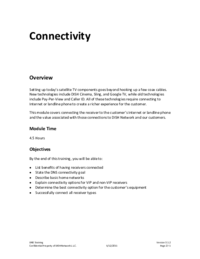
 (28 pages)
(28 pages)







Comments to this Manuals